Here we are – the first official “Blogging For Beginners” advice post has made it out there. I did take my sweet time to get this put up because, as I’ll share with you all, a lot of blogging is about prioritising and it happened to be that many other posts with a more imminent need to be published kept popping up! Anyway, we’re here now and in this post I’m going to tell you 6 things you do/think about before you actually set your blog up…
As you can already tell this post will be most helpful for the absolute beginner, someone who’s considered blogging but doesn’t know how to start it or what it involves. I’ve received all your suggestions and questions (which I’m eternally grateful for) and I will get into the more nitty gritty of building traffic and blog management as we get further in to the series. If you have anything you want me to cover, feel free to submit your suggestions here. For now we’re taking it chronologically…
Before we begin, for some context, a little bit on …
The Story of My Blog…
Now let’s dive in to the tips…
1. Choose your niche
This is essentially why do you want to blog? This is so important because if you give this thought now it will essentially define the whole trajectory of your blog coming up to the years that you continue running it. Your niche should not be too broad or too specific and it can help thinking about who you want to read your blog.
When I started my blog the idea was for me to share my journey of applying for medicine and to continue sharing my journey through medical school. Looking at my blog now you can see how I’ve still retained that initial thought of keeping it very personal and experience focussed, but over time I’ve also adapted my blog to the needs of those that were reading. I started getting more and more requests to write posts about tips for different parts of the medical school application process so that’s why there’s now an additional huge chunk dedicated to advice for both applicants and medical students. However, even my “tips” posts are very much centred around my experiences and that’s a feature I want to continue to retain as it defines my presence on the web.
So…essentially, choose a topic and go with it with an attitude of flexibility because your journey of blogging may well mould your initial niche.
2. Think branding
Colours, logos, fonts – all that fun stuff! All the stuff I love about website-building! The most important thing of all is to choose a name that properly represents your niche. Think this through properly because one you’ve got set up you really shouldn’t be changing it (unless you absolutely can’t help it) because it well dent the traffic your blog receives and its search engine ranking.
Here are some of my top tips for choosing a name:
- Make sure it makes reference to your main theme in some way
- Make sure it captures all the themes you’re intending to cover – my blog name may seem simple but is one that took me a long time to select. I wanted my blog title to be broad enough so I can share whatever I please, yet still have reference to Medicine.
- Make sure it’s timeless – I din’t want my blog for example to be “life of a medical student” because I’m planning on pulling this blog with me to the future (inshallah) and if I do finish the “medical student” part of my career, that name would no longer really fit
- Short and snappy – simplicity is quite key when choosing a name
- Easy to spell – you need to make it easy for people to google your brand and find it easily
- Avoid symbols – dashes, dots, underscores where possible should be avoided as they will not often register with people so when searching for your brand they might indeed accidentally stumble upon someone else’s if you include symbols
- Availability – you obviously need your name to available on a URL, but also on common social media platforms you intend to use. NameChecker is a good resource you can use to quickly give yourself an overview.
Once you have a name create yourself a simple logo. A good logo is one that can easily be manipulated to fit different shapes or profile photos. For me simplicity was key in my logo as I wanted it to be readable above all else. A lot of people feel pressured to use an image in their logo, that personally was not the way I wanted to represent “Life of a Medic”, so I didn’t – do what works for your vision. Also, with the logo, play around with it, sleep on it and see how you feel about it over time – this is something you don’t want to rush in to because a logo is something that similar to the name you choose should not be changed.
Colours! Have a palette in mind. This doesn’t have to be fixed and I for one am quite flexible with colours I use. You could use a certain hue, or a certain tone just something so photos you create can be identified as yours!
3. Explore platforms
Hosted vs Self-hosted
The first question that you need to ask yourself when actually setting up your website is whether you want to be hosted or self-hosted. There’re lot of reasons why you might want to choose either of these options (here’s an article that might help explain) and I’d advise you to do your own research. I’ve considered both options and several time re-considered it, but I’m ultimately to remain a hosted site and my top reasons are:
- Generally cheaper. I pay for my domain and a monthly plan but I don’t have to pay for add-ons, site security, anything like that.
- Can run a site for free – If I ever decide to stop paying for my plan/domain my website will still run free, however with self-hosted platforms you can’t run a website for free.
- Less time consuming – your website foundations are already laid down quite well if you choose to go hosted so you can then work more on appearance and content
- More secure – my hosting company deals with backups and all other security issues – I never have to worry about losing all my posts or hackers
- More reliable – again with factors such as down-time and all the technical behind-the-scenes work is handled by the hosting company
- Less spam – spam is really bad for a website because it pushes it down in search engines, but again my host ensures my website is spam-free
- I’ve learnt the language of my theme – I’ve ultimately become comfortable with the way my website and theme operate so I can manipulate it to fit the appearance I want. Some people complain about not being able to have as much customisation freedom with a hosted site, however, if you learn you theme well you’ll allow for yourself to be able to do a vast range of customisation.
- Switching is always an option. If I ever want to switch, going from hosted to self-hosted is a process, but it’s possible. Going from self-hosted to hosted however is near enough impossible.
So overall, for me I started off hosted because my website was just for me and I wasn’t really concerned with appearance much at that stage. And I’ve decided to remain hosted due to the increased reliability and security.
Which platform?
There are so many different blogging platforms out there: Blogspot, blogger, Wix…but the one I use and have found to be the best for me and my needs is WordPress. Now, bear in mind there is 2 different forms of WordPress, there’s WordPress.com and WordPress.org and this links to the above debate because the former is hosted and the latter is self-hosted.
In my humble opinion, if it is a “blog” that you’re trying to set up WordPress is by far the superior choice – it’s been around for so long, is well optimised for search engines and a lot of themes and design tools will be ideal for that blog layout. WordPress is also not that expensive, it doesn’t come with hidden costs and is pretty easy to use.
I use WordPress.com and have done for the past 5 years and I couldn’t fault it one bit! If you choose to use WordPress you may want to sign up for your plan via my link – that way you’ll be credited $25 to spend on the initial set up of your site!
4. Create an email address
Social media, but particularly blogging is connecting with others. A part of that people appear to overlook is email. Once you’ve settled on a name you can easily set yourself up with an email address. I do think it’s very important to keep a separate inbox for blogging and you’ll be glad you did once you’re knee-deep in emails that have come form social media. Not only will it create a bit of a completeness to your blog, but it will also just be easier for you to manage everything. Any free email service will suffice, be that Gmail, Outlook, Yahoo as long as you have an email address set up.
If you do decide to upgrade your blog further and get your own domain name you can then consider neatening your email address up to have something like: hello@lifeofamedic.com – but for starting off I wouldn’t suggest paying for such a service.
5. You can blog for free!
Don’t feel compelled to pay for blogging services on your first day of starting out! You can easily blog for free, you can easily run an excellent blog for free. Paying for web hosting services and features are not a necessity and I wouldn’t advise doing it from the outset. Yes, if you don’t spend a little bit of money your URL will look like your name.wordpress.com for a while, but so be it. It was 2 and a half years after I began my blogging journey that I first splashed out and bought myself my own domain name (i.e my URL is now lifeofamedic.com without having to have the “wordpress” bit). Yes, that neatened my blog up a little bit, but to be honest my blog was getting the audience and content-wise was doing fine before then. Up until now all I’ve purchased is my domain, a plan and a couple of themes. Blog fees are recurring which means you pay them every month which is why I’d advise you actually see whether it’s for you before you commit to recurring fees like that.
I definitely think everyone should start out for free, see if it’s something that they’ll stick to and dedicate time to before spending anything. I was clearly it for a long time before I did! Once you do decide you’re ready to spend some money on a plan don’t forget to use this link for that $25 credits you’ll get for starting out though!
6. Do it for you!
Finally, a little motivational shout to remind you all blogging is a journey. Blogging takes time and a lot of dedication. When you first start up you will be shouting into the void a lot and putting out posts which aren’t necessarily being read by a lot of people. If you read my instagram post where I talk a little bit about my blogging journey you’ll know that for my first year of blogging my blog was actually private so had no readers – all posts were only read by me. I initially did this because my blog was just for me and I wasn’t intending to have an audience, but in some ways it benefitted me because then I was able to truly blog and express myself in the way I wanted without having to worry about numbers and stats. I was essentially complacently shouting into that void.
Also, if you think about it a website with 2 blog posts is not going to amass a great audience to it, however when I publicised my blog after that first year I already had around 50 posts which were automatically able to do their magic and draw in readers. I’m not saying you should go private, but I’m saying that at the beginning treat it as though you’re only writing for yourself so write about whatever you want to and whatever engages you – don’t worry about an audience yet!
Best of luck blogging! If you do decide to set up or if this post has helped you to do so in anyway please comment your URL down below because I’d love to check out your site. I’m also planning on featuring some of your blogs though this series…
Let's connect! See more of my day-to-day:
Check out my discount codes for some of my favourite brands!
#AskAMedStudent series: have a read of the questions I’ve already answered and submit your own!
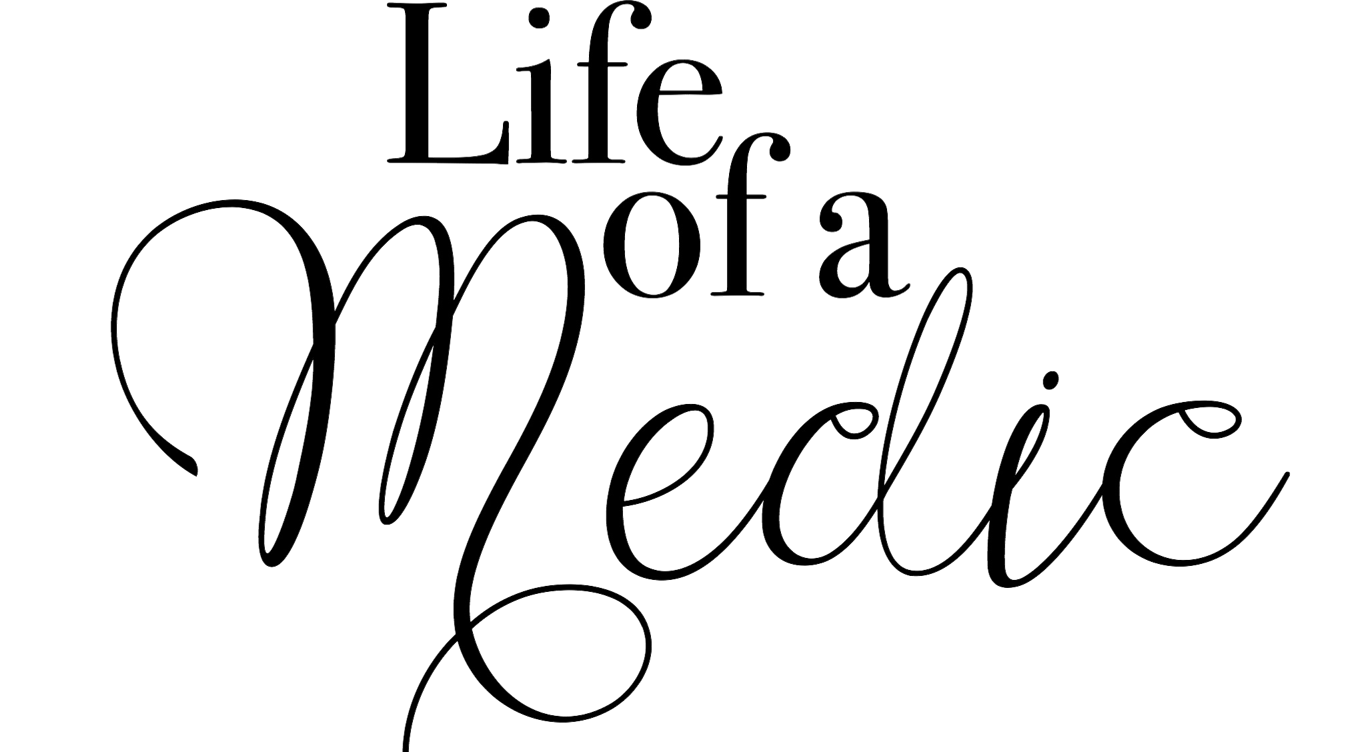

Love the last one! This is really helpful I just started a self hosted one and feel so clueless because most of my communication is from here. I love talking and rambling a lot and I absolutely love comments and seeing others works. Which is rather hard to do on self hosted. I get the views but I cant communicate as much as Id like to like I do on here. So confused now
LikeLiked by 1 person
Aww! If hosted is bringing in better communication and interaction for you and that’s something which is a top priority for you, it might help to migrate all your content to your hosted platform and work on building that. Hosted is working better for me too!
LikeLiked by 1 person
Yes I just thought that since all over the internet people said self hosted is better I think I love this better. Communication is more of a priority. Idk if Ill go back but right now here is wonderful 🙂
Have a great day and thanks for these. Really put a lot into perspective
LikeLiked by 1 person
I suppose it’s all about what you’re trying to achieve with your blog so for different people different platforms will be best suited. You too! Glad this post was useful! 🤗
LikeLiked by 1 person
Hello, I am an Indian medical student soon to appear for her first year university exams. I decided to start a blog to share my journey and my love of books. Your blog inspired me. Do check mine out. 😊
LikeLiked by 1 person
Looking forward to seeing more of your content!
LikeLiked by 1 person
😇😇😇
LikeLike
Asalaamu’alaikum,
It’s been lovely reading your posts and thanks for this one, its been very useful.
I started blogging a few years ago before I started medicine and now almost at the end of my medical school journey I’ve decided to start blogging again, alhamdulilah.
I have a small technical question – how do you add the subscribing feature to your wordpress page?
My blogs link is https://shajadaahmed.wordpress.com/ if you ever want to pop by page 🙂 x
LikeLiked by 1 person
Walaikum salaam. Thank you – love the themes that you’re planning on having running through your blog 💞
The subscribing feature, it comes as a widget – it’s already built in to wordpress so you can just select the subscribing widget and put it wherever you want! ☺️
LikeLike
Thank you so much for this series (and the whole blog in general!) I found it so useful when applying to uni, and really inspiring in starting my own blog. I’m not sure if I would have ever found the courage to start writing online without this! ☺
LikeLike